WHAT IS BLOG
A blog originally was a personal website meant to be like a diary or journal. If you are familiar with Facebook or MySpace, these sites and their user pages are a derivative of blogs. The word blog is the shortened version of the word weblog. A person would usually create a blog as a hobby to share their information and experience on a particular subject. The blogs are designed to be very easy to add new entries to, so the information on blogs is updated much more frequently than a traditional site. As the blogger adds entries to the blog, the viewers can add comments to the entries, so the blog becomes an interactive site. If the blogger is interesting it does not take long for that blog to create quite a following.
WHY WE ARE INTERESTED TO CREATE BLOG
-Mas madali ang blog gagawin kaysa website talaga.
-Pwd kayung mag benta gamit ang inyung blog just like me .
-Pwd din kayung kumita sa blog by Google ad sense .
-Pwd din kayu maka pag share sa mga blog activities nyo with your friends.
-Basta dami kayung magagawa sa blog kaka adik basta malalaman nyo kung paano.
-Just make some research if you want to learn more about blogging use search engine.
BLOG MUST NEED GMAIL ACCOUNT
HOW TO MAKE GMAIL ACCOUNT
1.You have to create GMAIL account first
type in your browser www.gmail.com
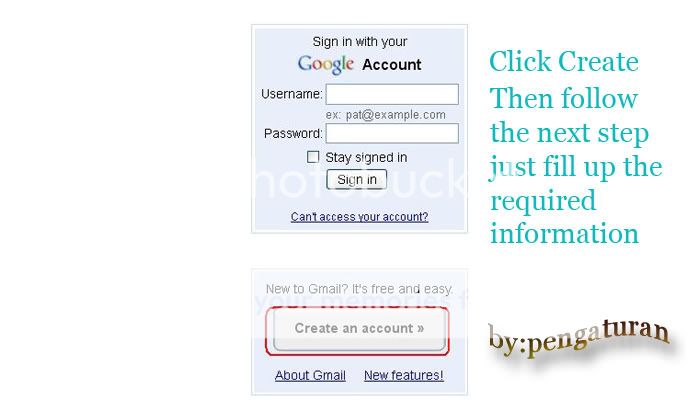
2.After mag signup click show my account para makita ang gmail account nyo.
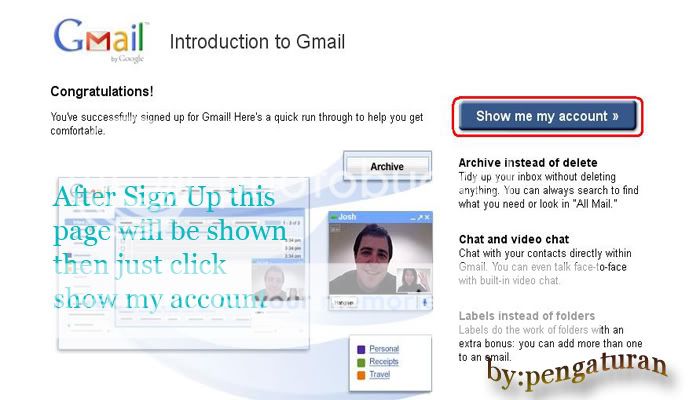
3.After clicking view my account it shown look like this

HOW TO MAKE BLOG WITH GOOGLE ACCOUNT
1.Sign in your GMAIL account first
2.Visit www.blogger.com then put display name,gender check email notification and acceptance
of terms then click continue.

3.Click create your blog now

4.Put your blog title then blog address and click continue

5.Choose your favorite template then continue

6.Says your blog has been created then click start blogging
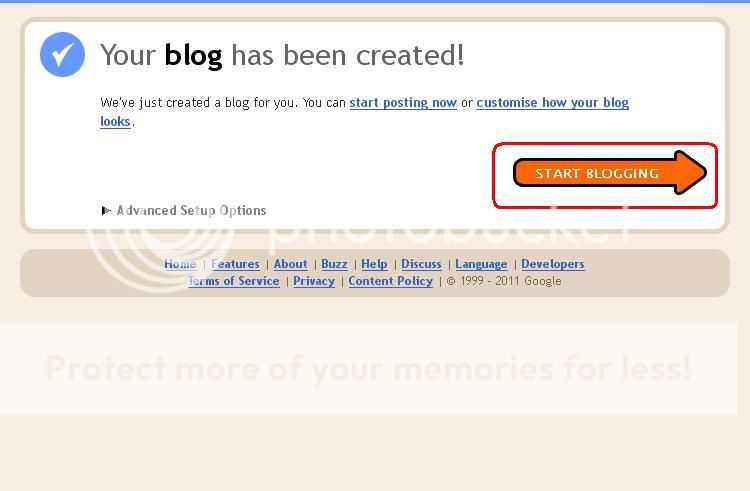
7.Put your Blog title then post something as you want

8.After ma ilagay ang post nyo click nyo ang publish post
Then It look like this

DONE YOU ARE NOW SUCCESSFULLY HAVE YOUR OWN BLOG.



0 comments:
Post a Comment