UNIT:Samsung Galaxy S i9000
PROBLEM:Too many patterns attempts
HISTORY:Hinulaan lang kasi sa anak ang code ayun na locked.
I try to hard reset but ganun parin i try to flash using odin pero
hindi babasahin ang sim insert sim daw then walang Bluetooth at wifi.
I try to flash again using odin parin pero hindi na tumoloy ito na lumalabas

Ang ginagawa ko remove battery then wait 10 minutes muna din i try to flash again
Nag tuloy na pero ganun parin buti nlng may z3x ako ito ginagawa ko.
TOOLS
Z3X Box
5310 USB
Flash file CLICK HERE
PROCEDURE
*Download mode the unit first by pressing (volume down+ home then power on)
*Open Samsung Tool V11.9
*Select Desired model
*PUT 4 FILES
PIT --s1_odin_20100803.pit
PDA --I9000XXJPK-REV03-PDA-low-CL584433.tar.md5
PHONE --MODEM_I9000XXJPK.tar.md5
CSC --GT-I9000-CSC-MULTI-OXAJPK.tar.md5
*Tick flash then wait until finish
SCREENSHOT
HOW TO LOAD FIRMWARE

DONE:

Pasinsya walang actual pic sa unit hiniram kasi digicam ko sana makatulong din.
thanks
INQ Q1-218H LOCKED TO WIND
TOOLS
*DC-UNLOCKER
*USB CABLE
PROCEDURE
*Insert USB to the phone & connect it to the pc
*When connected open my computer then install ang suite sa loob mismo ng cp
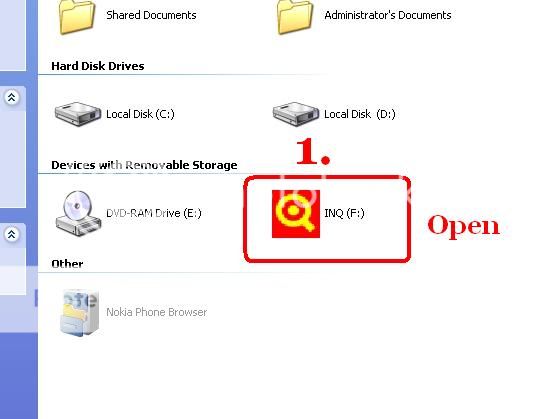
*Follow the next pic then install
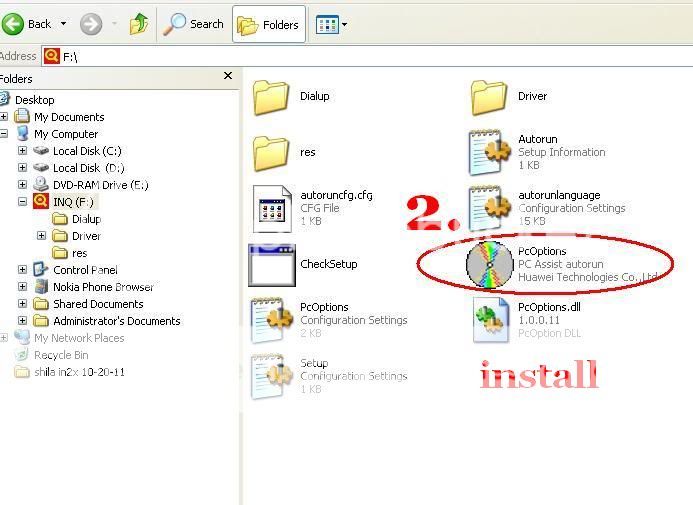
*After installing the suite open dc unlocker
*Select Huawei Phones
*Click Auto Detect
*Click Unlock
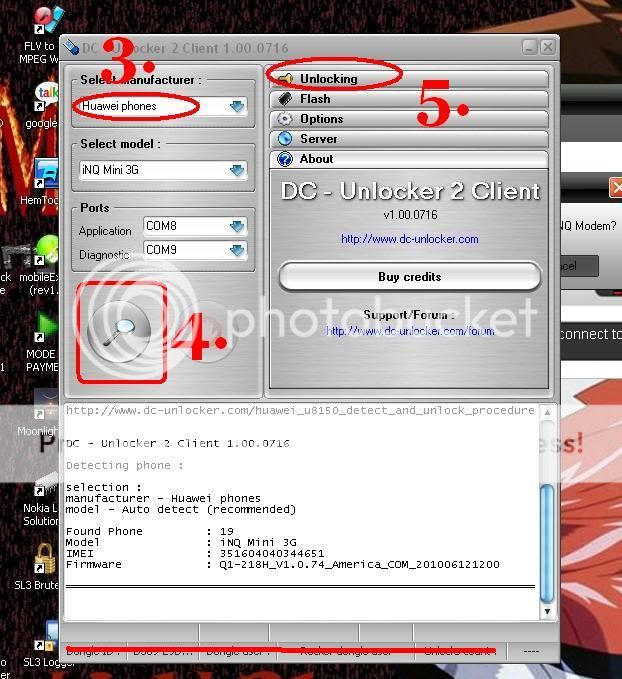
Unlocking at the moment

Unlock Done
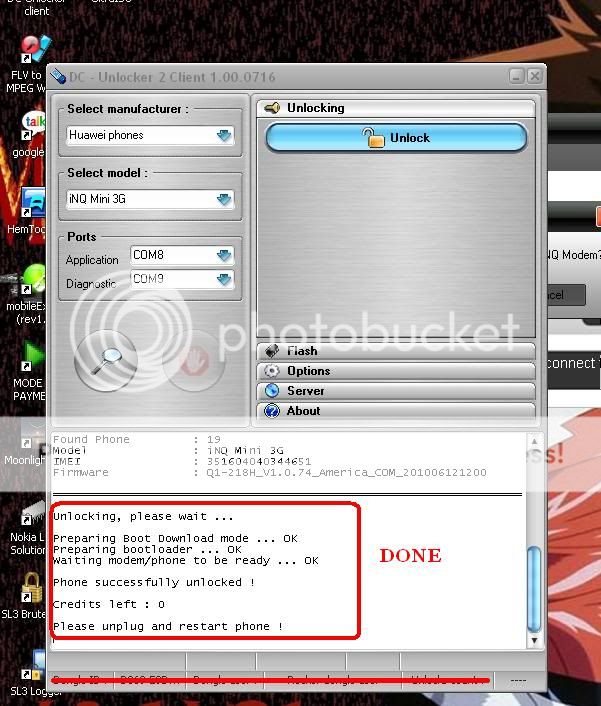

Done
SMARTBRO HUAWEI E153 LOCKED TO SMART
TOOLS
*DC-UNLOCKER
PROCEDURE
*Connect Smartbro without sim to the pc
*Wait untill the smartbro is detected to the pc
*Open DC-UNLOCKER
*Select Huawei Modems
*Click auto detect
*Click unlock

Unlock done


Done



0 comments:
Post a Comment