HISTORY
I try to hard reset by pressing volume up+home then power on but doesn't work so that I decided to force boot the unit
TOOLS
*Modified 5310 USB Mini
*Odin Flasher Odin Flasher
*Flash file Click Here
PROCEDURE
1.Turn of the phone
2.Insert modified usb cable (wait few minutes when phone boot to download mode)
3.Then connect usb to pc
4.Open Odin
5.Check Reparation
6.Browse Firmware
*PIT- totoro_0623.pit
*BOOTLOADER - DefaultCalDataWithBoot_S5360XXKI6_REV05.tar.md5
*PDA - PDA_S5360XXKI6_REV05.tar.md5
*PHONE - MODEM_S5360XXKI6_REV05.tar.md5
*CSC - GT-S5360-MULTI-CSC-OXXKI6.tar.md5
7.Click Start
SCREENSHOT
Follow this picture this is the best way to boot your phone into download mode

Ready to reprogram

Flashing
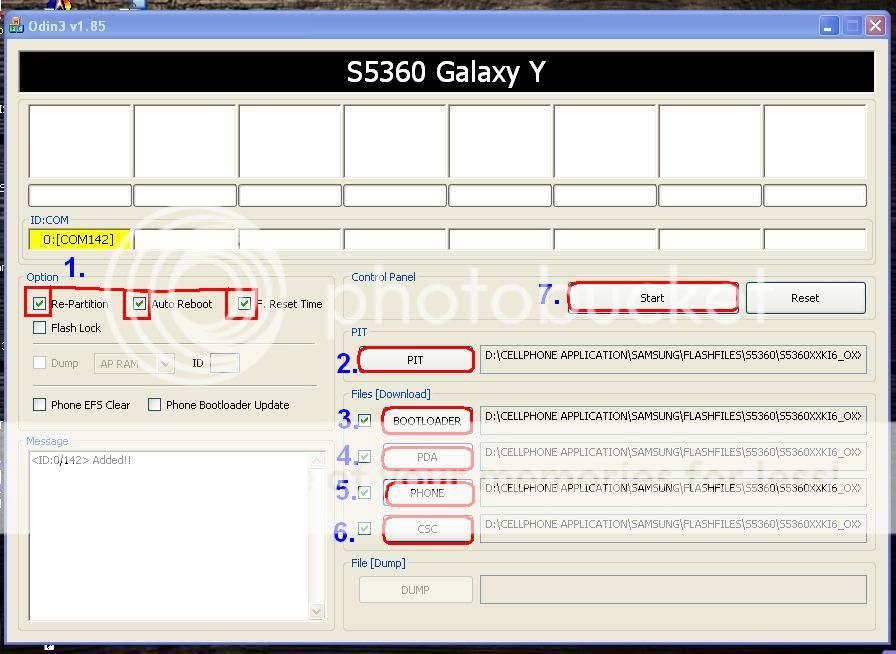
Done
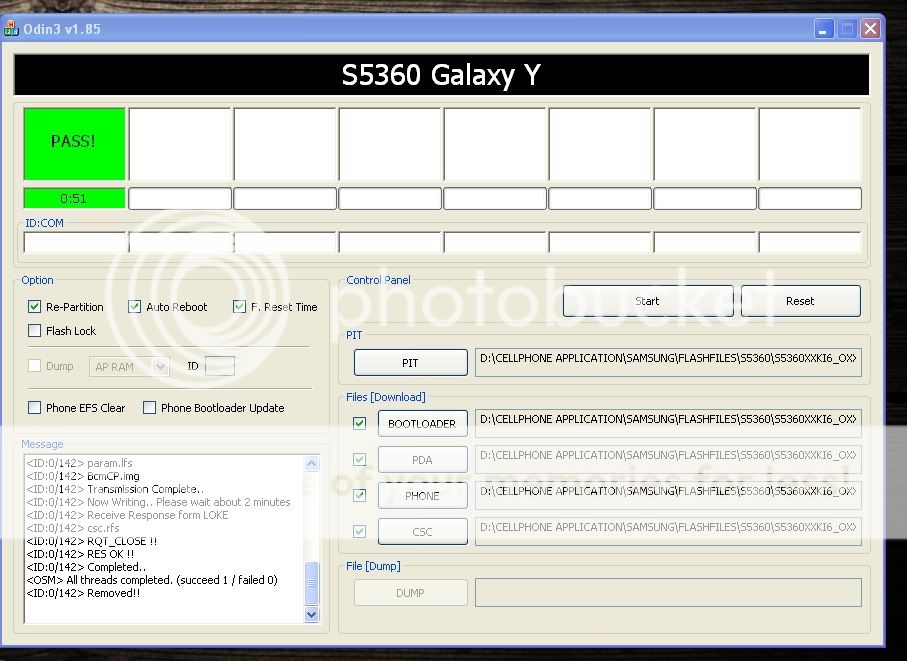

thanks,



0 comments:
Post a Comment