TOOLS
5310 usb
Setool Box
1 Credit
ENABLE USB DEBUGGING THE PHONE
*Goto Settings
*Application
*Development
*Check Debugg
PROCEDURE
*Open Setool
*Interface (USB)
*Click PDA Tab
*Select Model X10_XPERIA
*Click Setting (Check 1.Signed Mode, 2. Enable Sec. Bypass & 5. Perform "Full Unlock")
*Input Username & Password
*Back to PDA Tab
*Click Unlock/Repair
*Hold Arrow Back Key (before you connect)
*Now Connect Phone (Must Be Off)
*Install Driver If Needed
*Wait Till UnlocK Done
SCREENSHOT
settings

unlocking
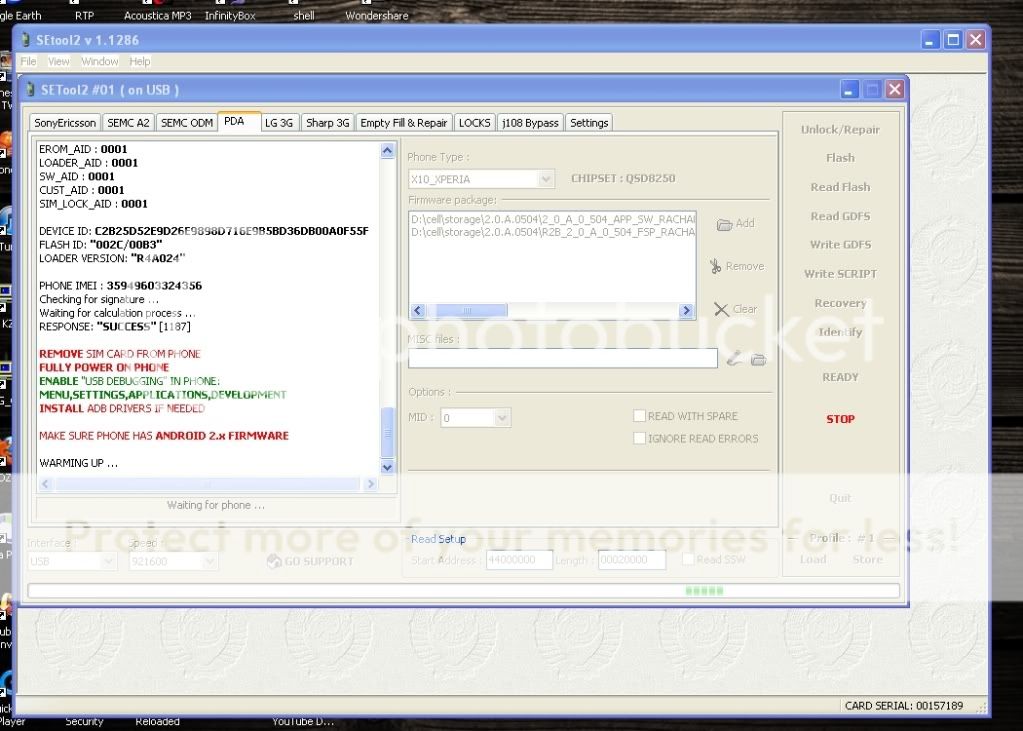
done
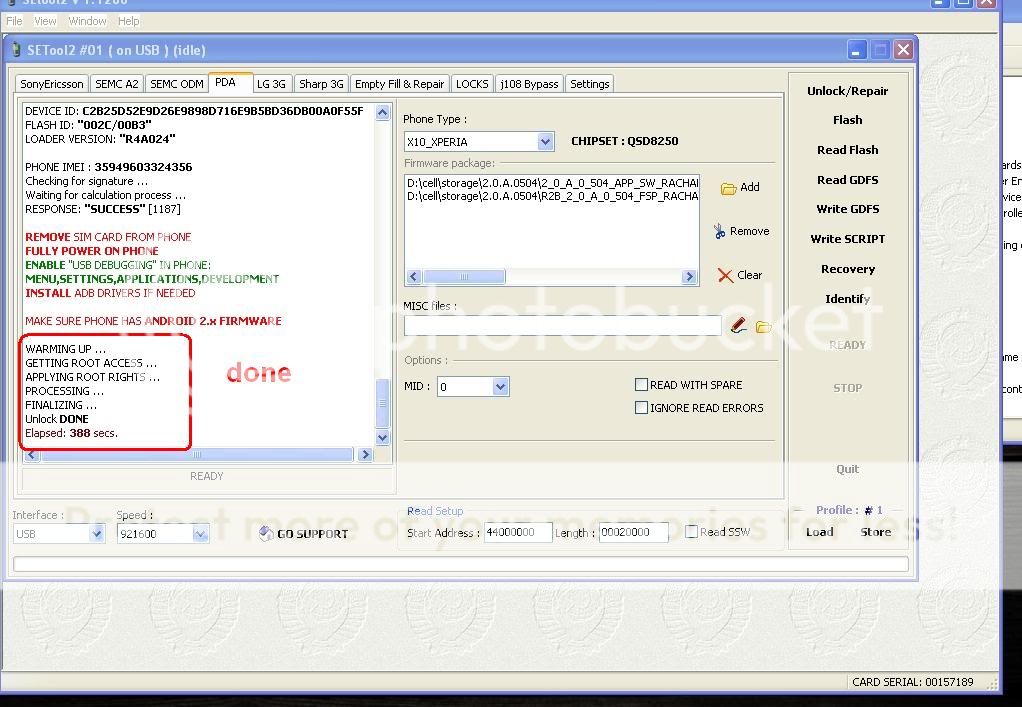
thanks



0 comments:
Post a Comment