*Dc Unlocker Dongle
*U8180 DRIVERS
*2 Credits
PROCEDURE
*Power Off the phone then hold volume down+home+power button
*Connect to pc then install drivers when ask driver
*Open Dc Unlocker GUI
*Select Huawei Phones
*Click Auto Detect
*Click Unlock
SCREENSHOT



DONE
Sky IM-S500K Locked To Show
TOOLS
vygis box
modified cable
sky usb driver Click here
PROCEDURE
1.Connect your phone to pc both usb & f-bus connect to vygis (mut power on)
2.Locate the comport of your phone on device manager
3.OpenSamsung anycall-sky tools v1.19 by vygis
4.Select desired comport
5.Connect port
6.Connect phone
7.Choose desired model
8.Read NVM
9.Click Direct unlock
SCREENSHOOT
Before

Modified cable kasi walang cable po ako
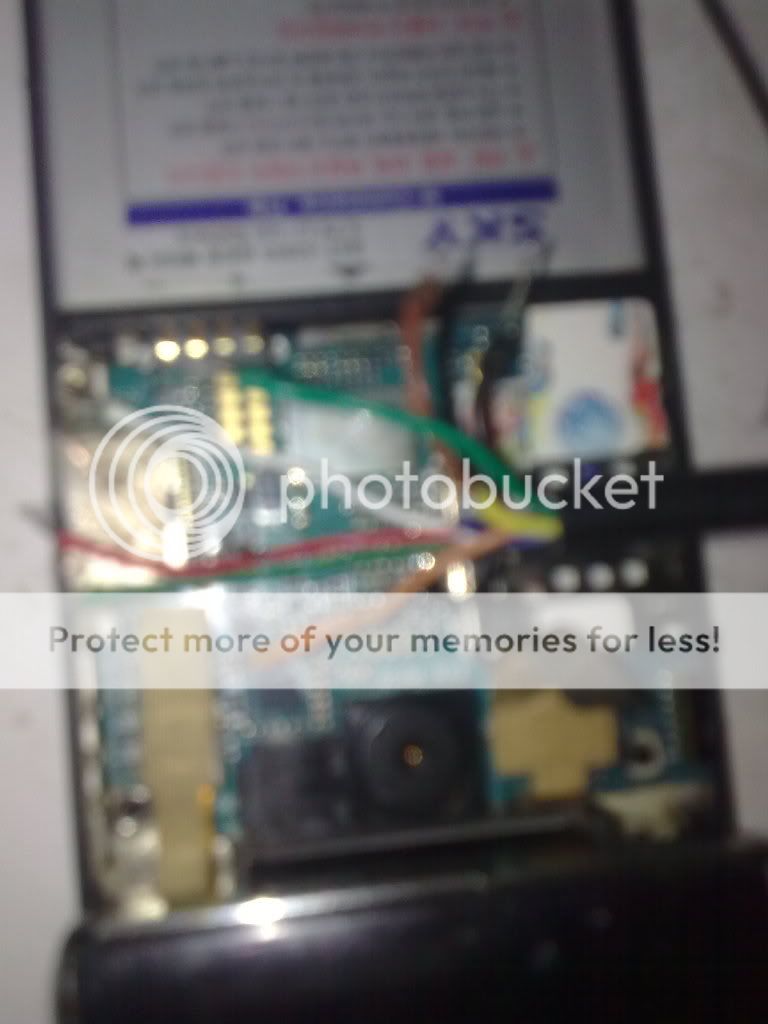

Ito ang pinout
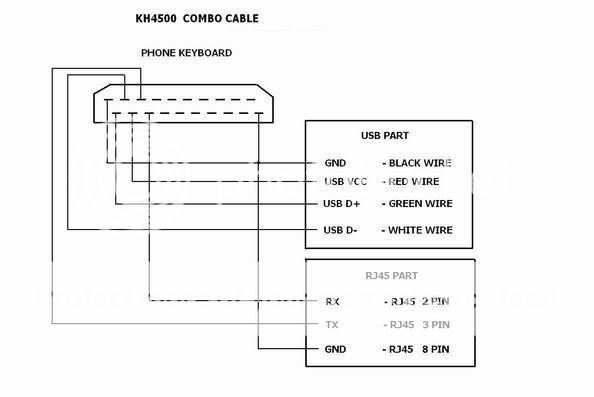
Unlock done


DONE
TOOLS
vygis box
modified cable
sky usb driver Click here
PROCEDURE
1.Connect your phone to pc both usb & f-bus connect to vygis (mut power on)
2.Locate the comport of your phone on device manager
3.OpenSamsung anycall-sky tools v1.19 by vygis
4.Select desired comport
5.Connect port
6.Connect phone
7.Choose desired model
8.Read NVM
9.Click Direct unlock
SCREENSHOOT
Before

Modified cable kasi walang cable po ako
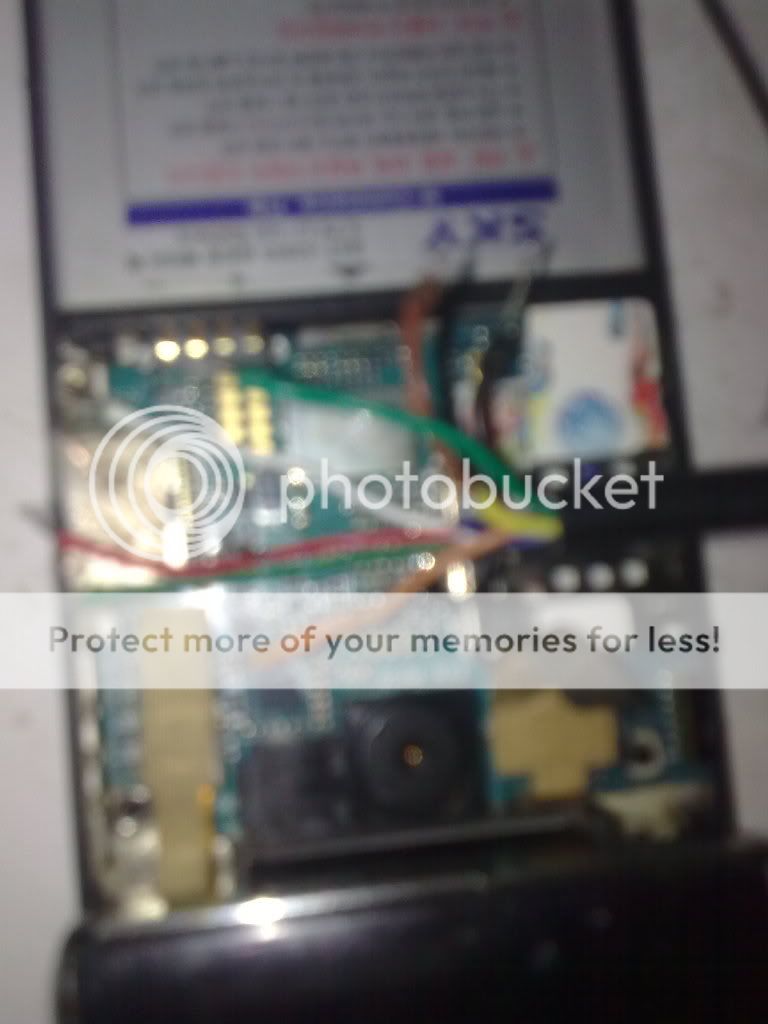

Ito ang pinout
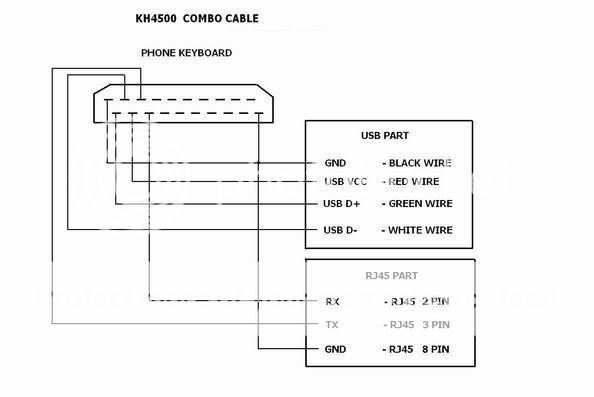
Unlock done


DONE
Motorola Q700 Hiptop
LOCKED FROM TELSTRA
TOOLS
*Unlock Code
*IMEI & PROVIDER
PROCEDURE
*Insert Non Accepted Sim
*Put Sim lock code ( 28179494 ) From jhons_2005
*Phone Will Reboot then wait until Phone is successfully Power On
*DONE Very simple just buy codes from pengaturan
SCREENSHOT

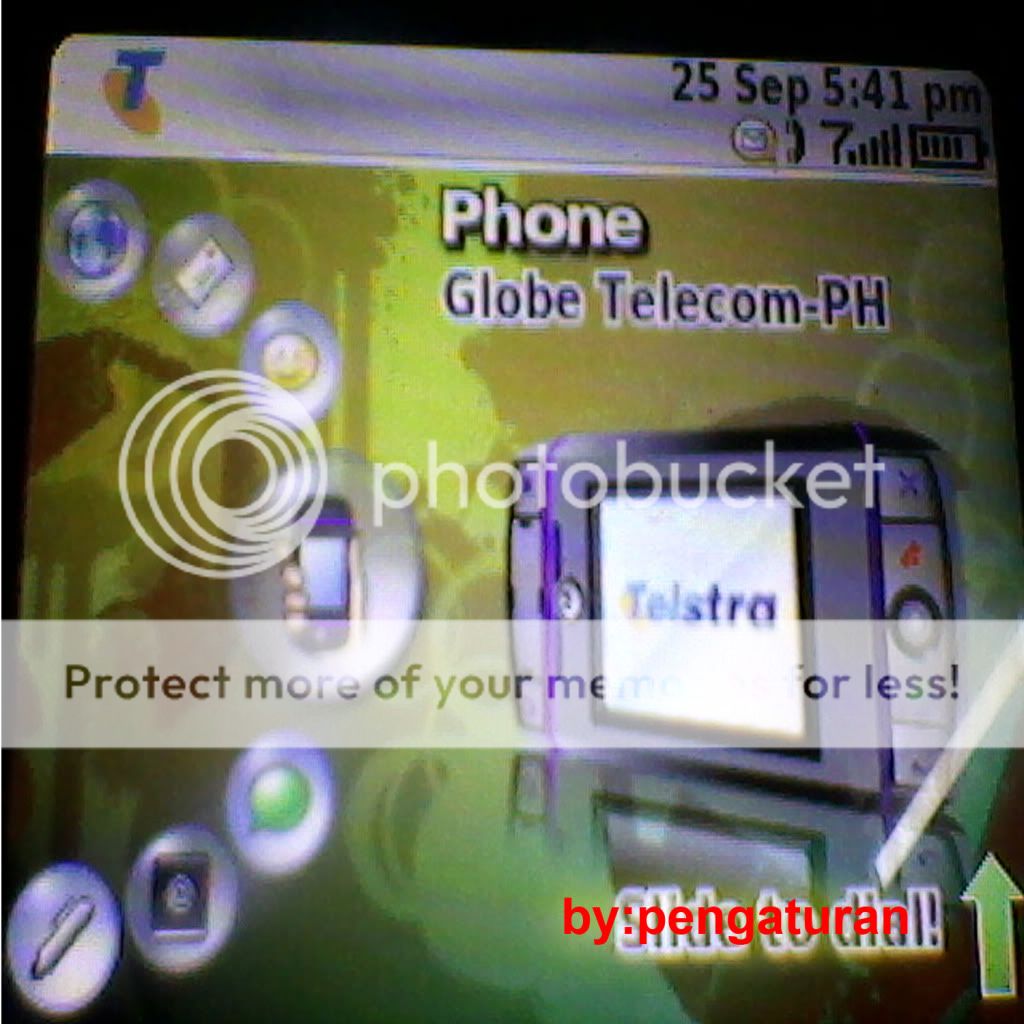

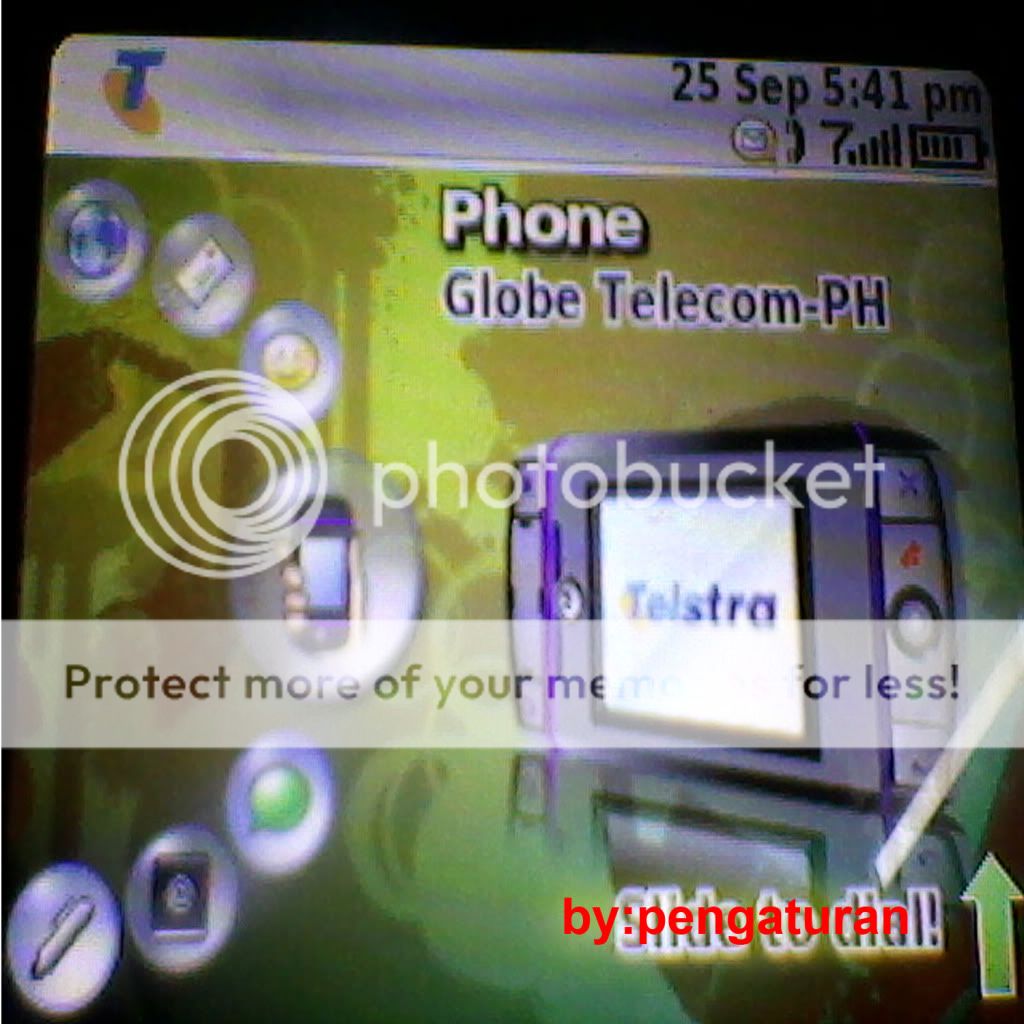
DONE
Spiderman v2.67 Crack (touch screen calibration )TESTED 100%
SA mga wala pang box jan para sa mga china phone ito po ang ibahage ko sa inyo
spiderman crack v2.67 pwd nyo na ma calibrate ang mga china phone na sira na ang touchscreen
karamihan sa atin yung after formating sa spider ay kailangan pa i calibrate ang touchscreen pero
paano kasi sira na...ito ang sagot..
just download:
4SHARED:
http://www.4shared.com/file/KR1vjer7...y_ANGEL25.html
FILESERVE:
http://www.fileserve.com/file/rXcCgrP
walang password yan....
ITO SCREEN SHOT:
may china phone ako 4 mons na naka tambay ngayun lang nagawa dahil ngayun ko lang to
nahanap..



DONE!!!
IBA PA...MALIBAN jan yung walang calculator,games,themes,tones yan kadalasan pag i format ang unit sa jaf ma wawala talaga yun.. ....paki delete naman po if posted na..
Sa napansin ko lang yan po ang kadalasan na problema sa mga ganyang unit pang info natin ok
nmn pero auto retart talaga xa ito ang aking paraan....
UNIT:3110C
PROBLEM:Auto Restart
ACTION TAKEN:
1.Full factory reset no lock
2.put firmware in CNT only in the same version then tick FLASH
like this!!

DIBA hindi naman tayo matagalan pag cnt lang ang i flash natin kaysa lahat flash natin.....

FINISHED PRODUCT!!
Samsung Galaxy Y S5360 Too Many Pattern Attemps
HISTORY
I try to hard reset by pressing volume up+home then power on pero ayaw
kaya try to i download mode para i flash nlng ang cp pero wala parin kaya ang ginawa ko
force boot nlng by using modified usb mini.
TOOLS
*Modified 5310 USB Mini
*Odin Flasher Odin Flasher
*Flash file Click Here
PROCEDURE
1.Turn of the phone
2.Insert modified usb cable (dont insert to pc muna wait na mag download mode
na ang cp)
3.Then connect usb to pc
4.Open Odin
5.Check Reparation
6.Browse Firmware
*PIT- totoro_0623.pit
*BOOTLOADER - DefaultCalDataWithBoot_S5360XXKI6_REV05.tar.md5
*PDA - PDA_S5360XXKI6_REV05.tar.md5
*PHONE - MODEM_S5360XXKI6_REV05.tar.md5
*CSC - GT-S5360-MULTI-CSC-OXXKI6.tar.md5
7.Click Start
SCREENSHOT
ganito ang ginawa ko sa usb

Ready to reprogram na

Flashing
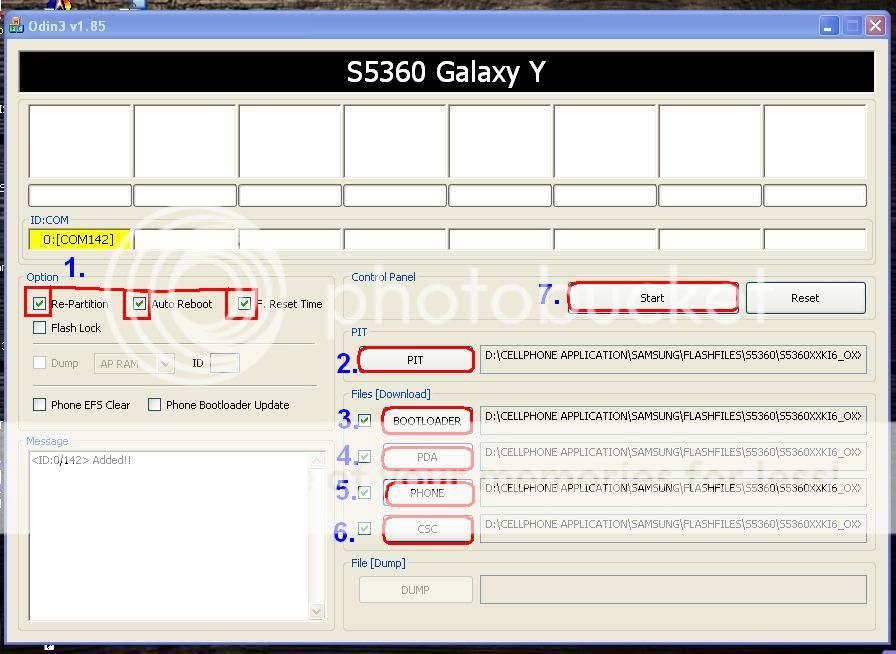
Done
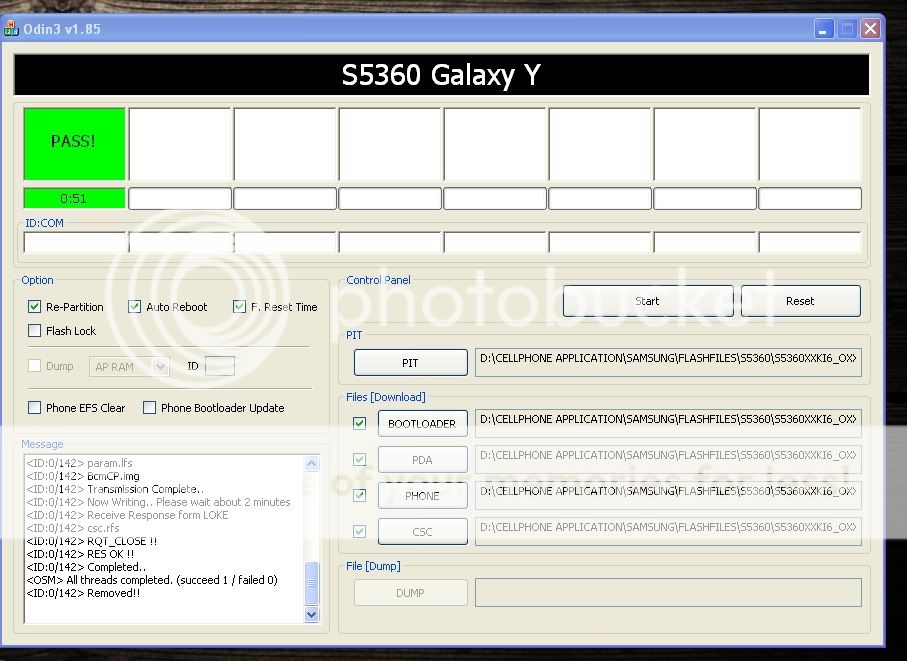

thanks,
Xperia X10 Docomo Unlock Done
TOOLS
5310 usb
Setool Box
1 Credit
ENABLE USB DEBUGGING THE PHONE
*Goto Settings
*Application
*Development
*Check Debugg
PROCEDURE
*Open Setool
*Interface (USB)
*Click PDA Tab
*Select Model X10_XPERIA
*Click Setting (Check 1.Signed Mode, 2. Enable Sec. Bypass & 5. Perform "Full Unlock")
*Input Username & Password
*Back to PDA Tab
*Click Unlock/Repair
*Hold Arrow Back Key (before you connect)
*Now Connect Phone (Must Be Off)
*Install Driver If Needed
*Wait Till UnlocK Done
SCREENSHOT
settings

unlocking
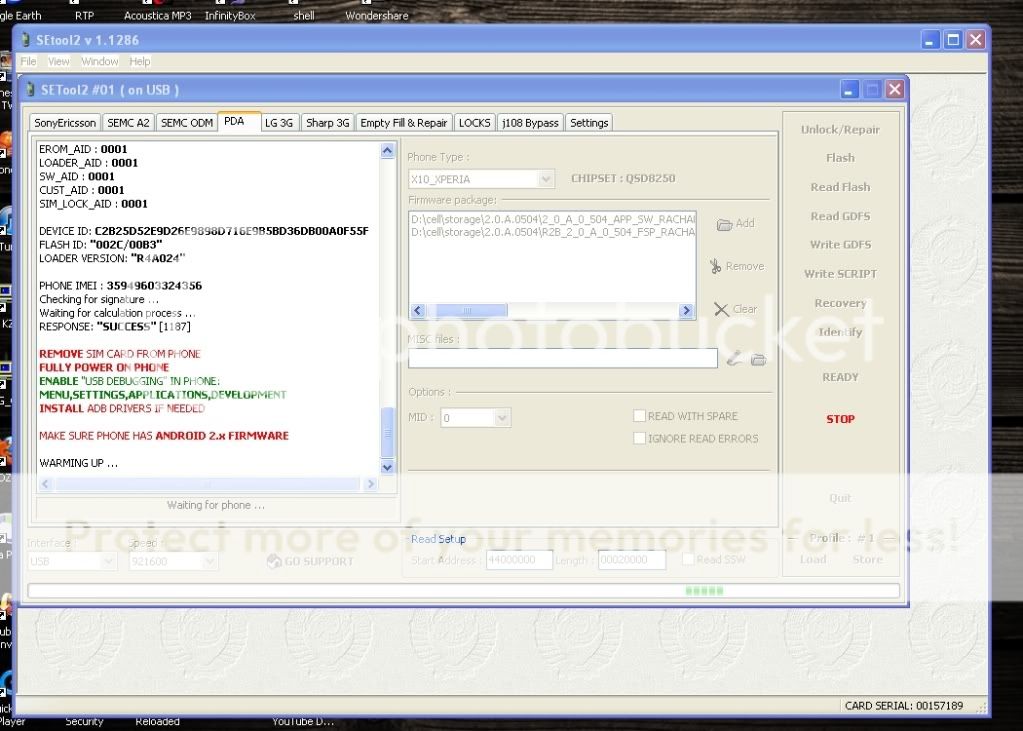
done
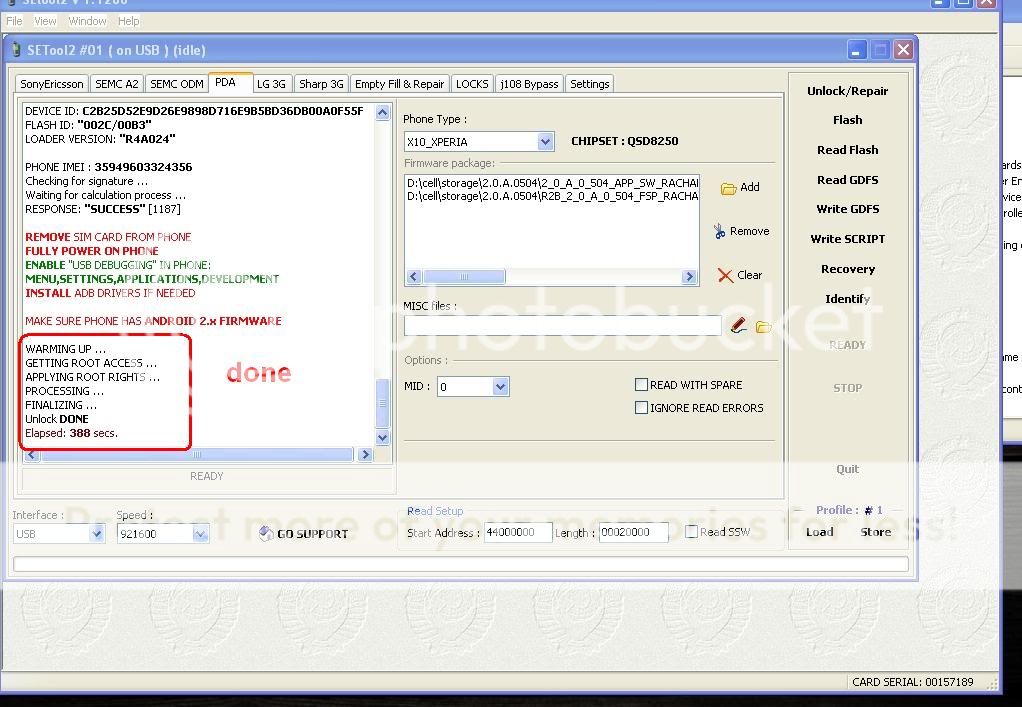
thanks
Samsung Softbank 740SC lock
TOOLS
Z3X Box
730sc 2-1 Cable
Usb Driver
Unlock Media Patch for 740SCJG1
PROCEDURE
*Power on the phone then insert to pc
*Open Samsung tool
*Select desired model
*Click read info
*Check on Crp file
*Put desired unlock media patch then tick flash
and wait until finish
*Unlocking is done after flashing media patch
SCREENSHOT


thanks
TOOLS
VYGIS BOX
2-1 730SC Z3X-cable
911T USB DRIVER
PROCEDURE
*Open SAM_1_24SD
*Connect phone to the pc
*Connect port
*Connect phone
*Read NVM
*Direct unlock
SCREENSHOT
UNIT PIC (not actual pic nagmadali ang may-ari)

DONE
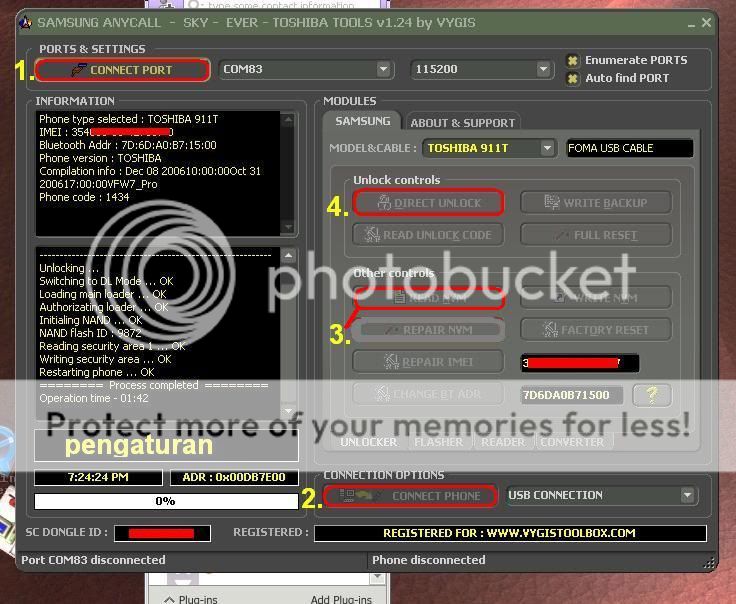
Thanks
GALAXY S I9000 too many patterns attemp DONE
UNIT:Samsung Galaxy S i9000
PROBLEM:Too many patterns attempts
HISTORY:Hinulaan lang kasi sa anak ang code ayun na locked.
I try to hard reset but ganun parin i try to flash using odin pero
hindi babasahin ang sim insert sim daw then walang Bluetooth at wifi.
I try to flash again using odin parin pero hindi na tumoloy ito na lumalabas

Ang ginagawa ko remove battery then wait 10 minutes muna din i try to flash again
Nag tuloy na pero ganun parin buti nlng may z3x ako ito ginagawa ko.
TOOLS
Z3X Box
5310 USB
Flash file CLICK HERE
PROCEDURE
*Download mode the unit first by pressing (volume down+ home then power on)
*Open Samsung Tool V11.9
*Select Desired model
*PUT 4 FILES
PIT --s1_odin_20100803.pit
PDA --I9000XXJPK-REV03-PDA-low-CL584433.tar.md5
PHONE --MODEM_I9000XXJPK.tar.md5
CSC --GT-I9000-CSC-MULTI-OXAJPK.tar.md5
*Tick flash then wait until finish
SCREENSHOT
HOW TO LOAD FIRMWARE

DONE:

Pasinsya walang actual pic sa unit hiniram kasi digicam ko sana makatulong din.
thanks
INQ Q1-218H LOCKED TO WIND
TOOLS
*DC-UNLOCKER
*USB CABLE
PROCEDURE
*Insert USB to the phone & connect it to the pc
*When connected open my computer then install ang suite sa loob mismo ng cp
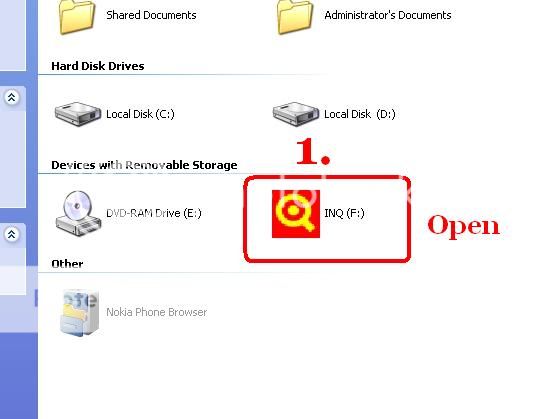
*Follow the next pic then install
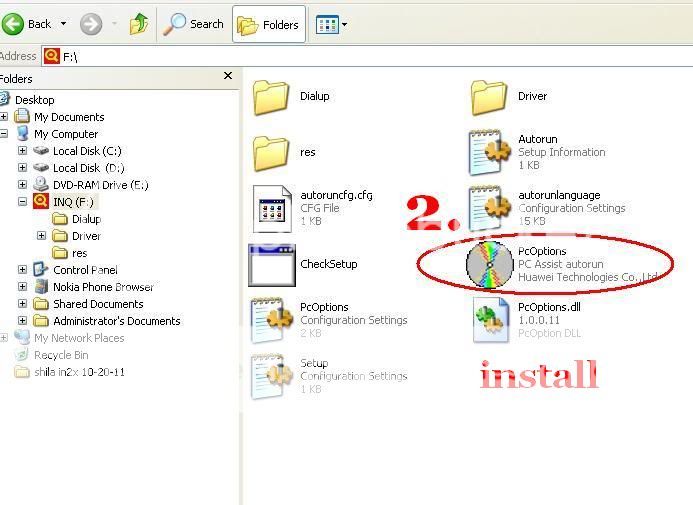
*After installing the suite open dc unlocker
*Select Huawei Phones
*Click Auto Detect
*Click Unlock
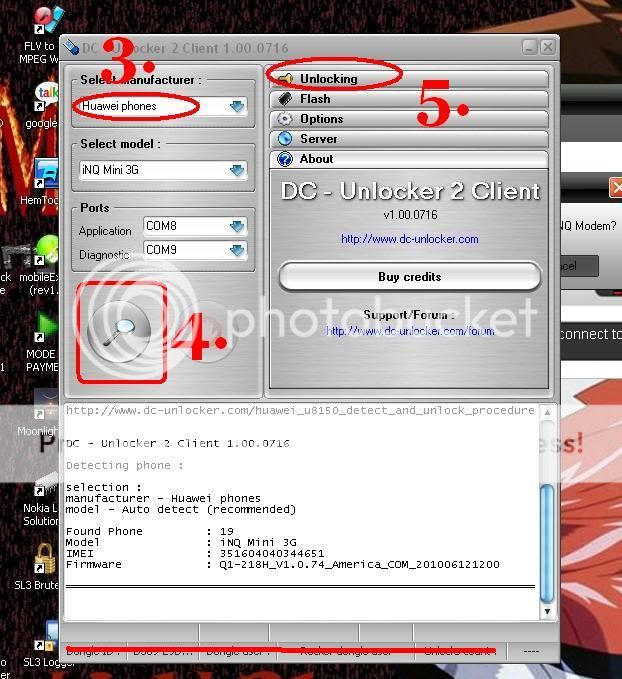
Unlocking at the moment

Unlock Done
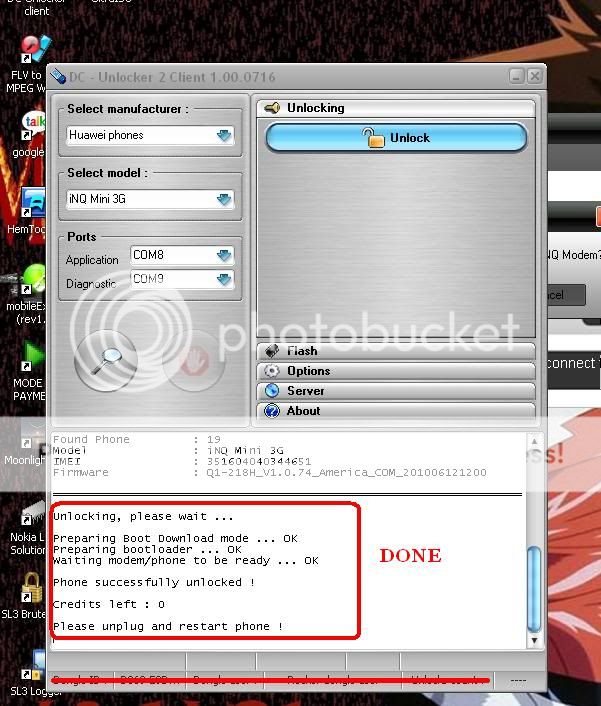

Done
SMARTBRO HUAWEI E153 LOCKED TO SMART
TOOLS
*DC-UNLOCKER
PROCEDURE
*Connect Smartbro without sim to the pc
*Wait untill the smartbro is detected to the pc
*Open DC-UNLOCKER
*Select Huawei Modems
*Click auto detect
*Click unlock

Unlock done


Done
HUAWEI U7519 LOCKED FROM WIND
TOOLS
*DC-UNLOCKER
*USB CABLE
PROCEDURE
*Power on the phone then insert to the pc
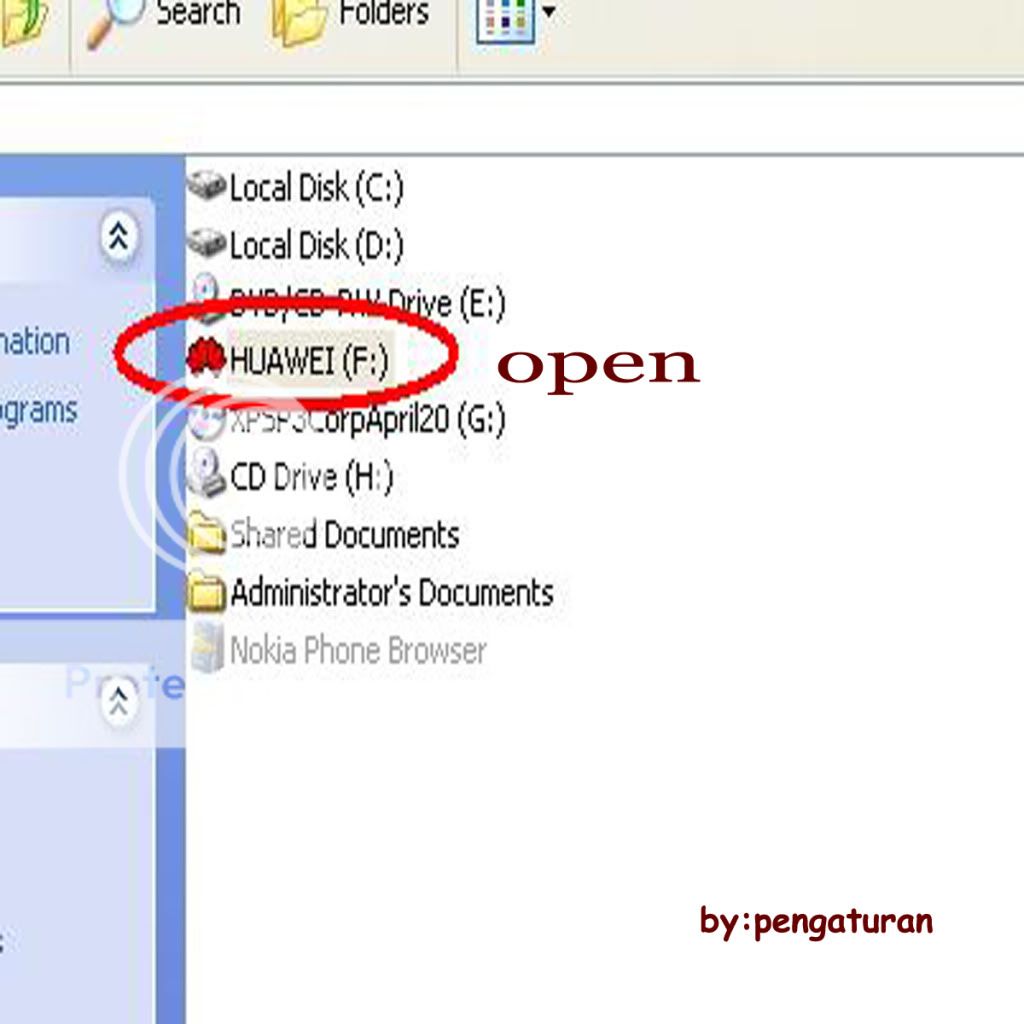
*Install the huawei pc suite para ma detec ang phone natin

*Done installing

*Open DC-UNLOCKER then follow this
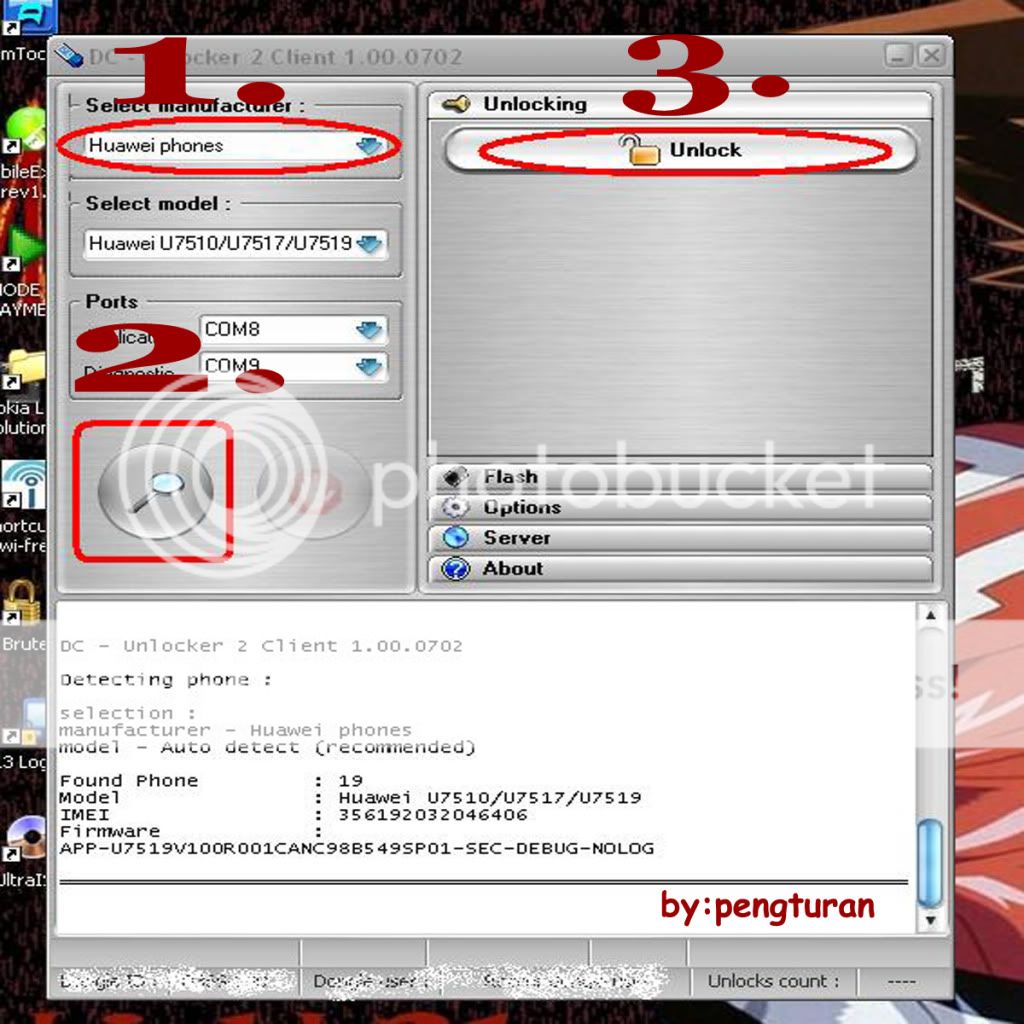

DONE


Done
SAMSUNG S3653 LOCK TO SUN
UNIT:
Samsung S3653
HISTORY:
I try to open line using z3x but server fail
TOOLS:
E210 USB CABLE
SETOOL BOX
PROCEDURE:
Connect phone in your pc
Open SGTOOL
Select Desired Model
Rescan Ports
Read Sysinfo Codes
Power on the phone without sim then type this code
(#7465625*638*00000000#)
SCREENSHOT
Error on try to unlock using Z3X

Unlock done Using Setool
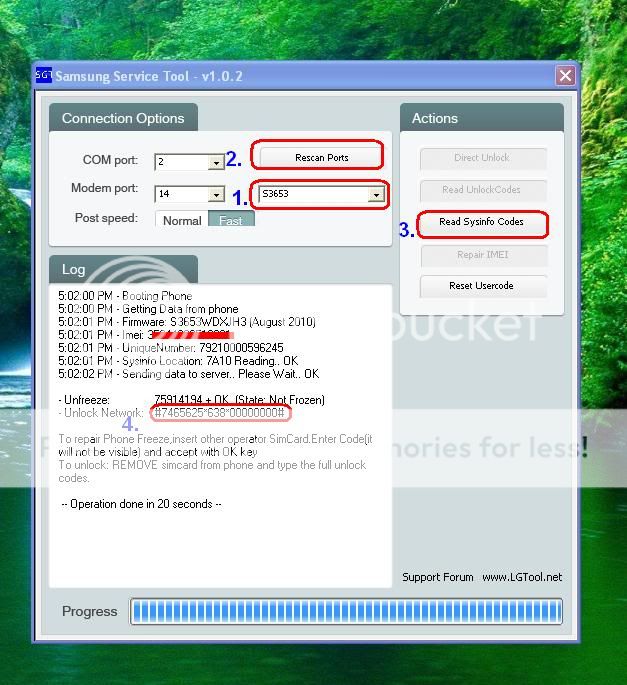
thanks
NOKIA 6300 INSERT SIM
GADGET
*2630 Board
*Schematic Diagram
PROCEDURE
*Change Sim Ic
*Trace Sim connector
*Change Capacitor C2212 (1u5)
*Remove Capacitor C2205 (1u5) from 2630 then replace to C2212
SCREENSHOT
6300 Schematic Diagram

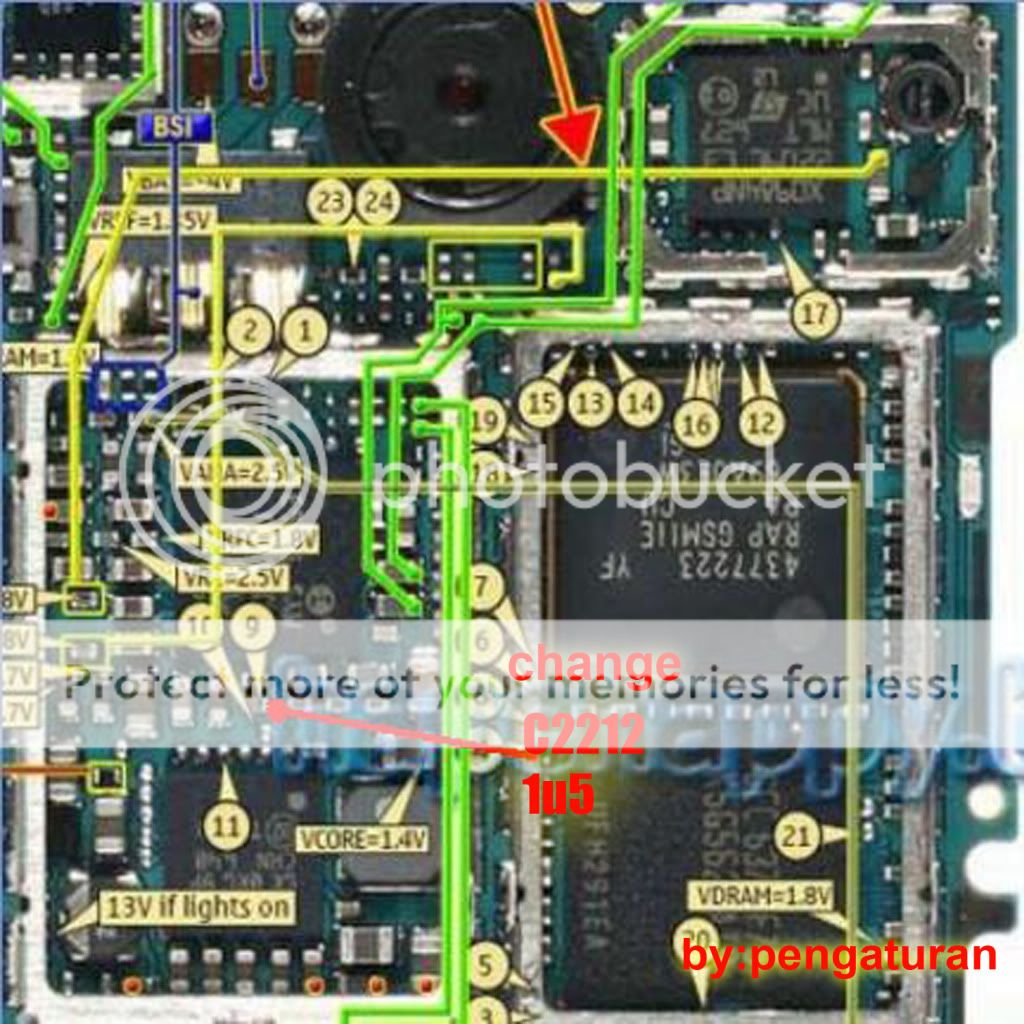
2630 Schematic Diagram
Dito ako kumuha pamalit ng same value na capacitor
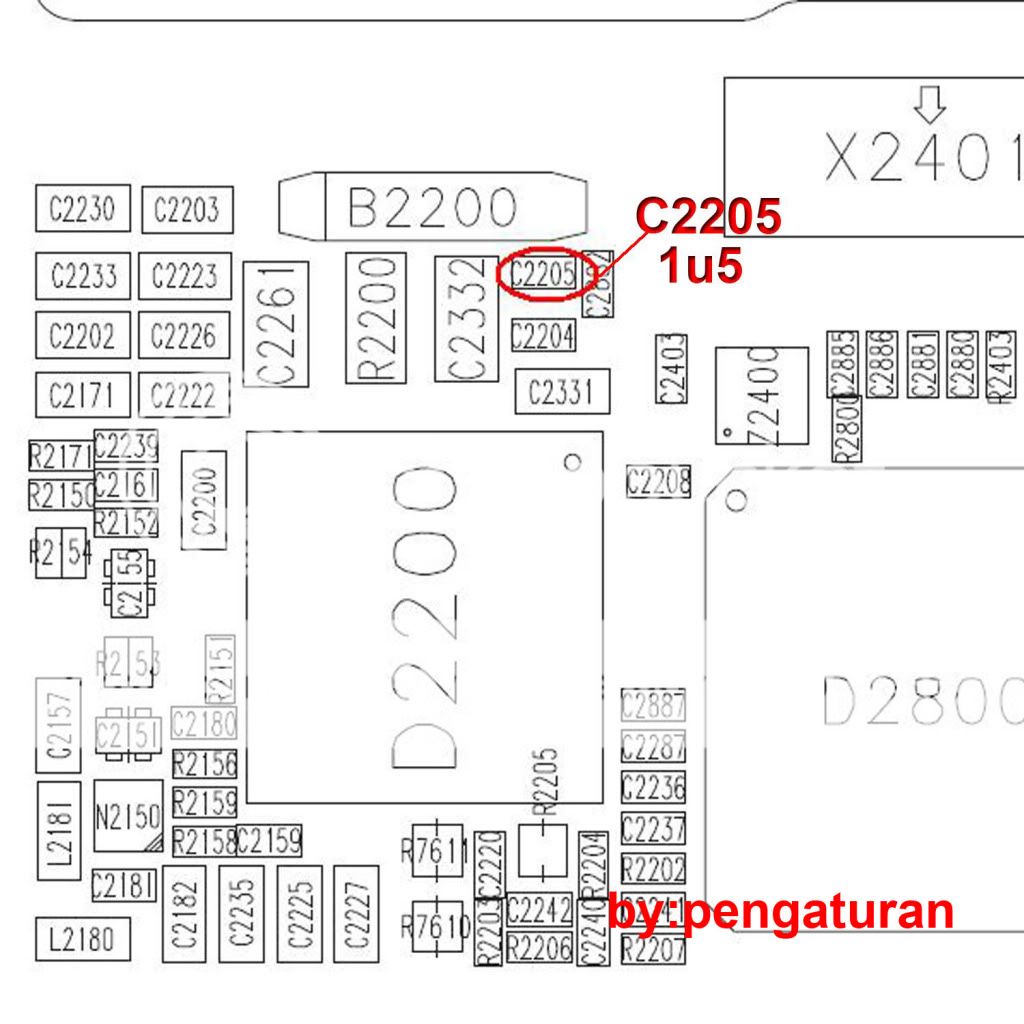
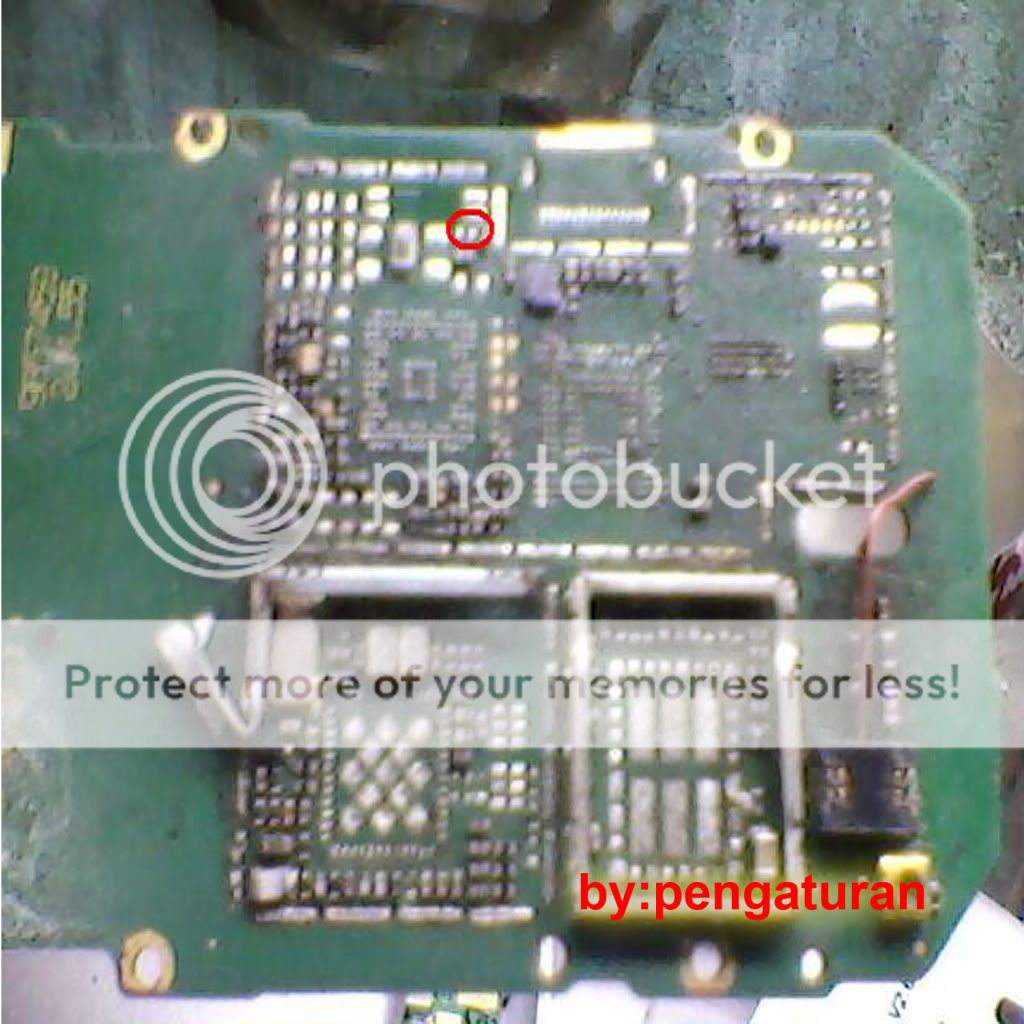
Before

DONE

Done
SAMSUNG A256 LOCKED
TOOLS
*Z3X Samsung
*J750 RJ-45 Cable
PROCEDURE
*Open Z3x Shell
*Select A256 MODEL
*Click Read Info
*Insert the phone to the pc
*Then press power button in 3 seconds
*Finally click Direct Unlock
*done
SCREENSHOT

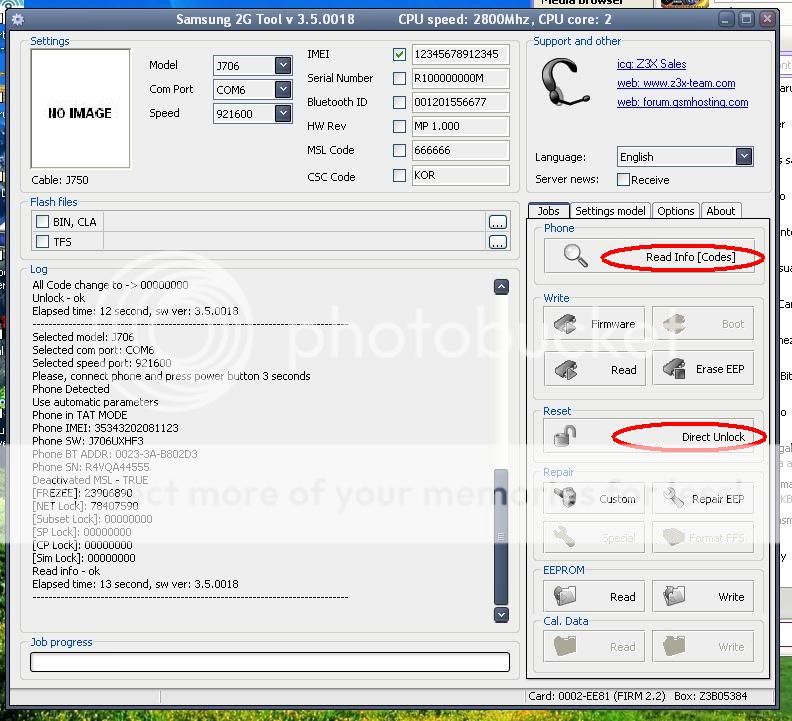
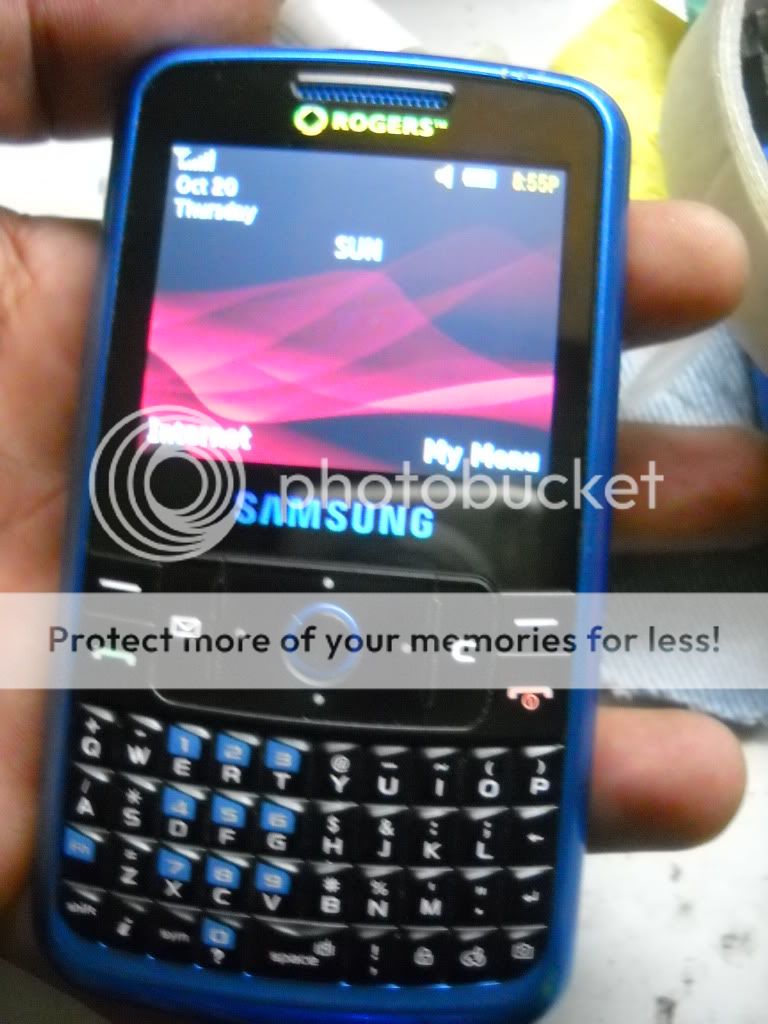
Done
Smartbro Huawei E156 Unlock Done
MODEL
SMARTBRO HUAWEI E156
STATUS
LOCKED TO SMART
TOOLS
DC-UNLOCKER DONGLE ACTIVATED
PROCEDURE
1.Install smartbro to your pc
2.Open DC-UNLOCKER gui
3.Insert smartbro modem to your pc without sim
4.Select desired manufacturer
5.Then click auto detec
6.Click unlock
7.Do job
SCREENSHOT




DONE
HISTORY:
I try to unlock sa z3x using unlock patch but after that nag unavailable media file na xa
kaya try ko flash 5 times then change country ganun parin 1 month na po ito sa akin
buti may vygis ako at nagawa din ito ang procedure share ko lang po.
TOOLS
U8110F USB Cable
Vygis Box
PROCEDURE
HOW TO SOLVE UNAVAILABLE MEDIA FILE ERROR
1.Open vygis shell
2.Select model u880
3.Connect port
4.Connect Phone
5.Open flasher tab
6.Check Change Region
7.Choose any Region (try all region pag ganun parin ang error)
8.Click Repair Region
*when phone says insert sim solve na ang error na (unavailable media file)
UNLOCKING
1.Connect the phone to the pc (must power on & no sim card inserted)
2.Connect Port
3.Connect Phone
4.Read NVM
5.Direct Unlock
SCREENSHOOT
Solving unavailable media file

Unlocking

Actual pic of the unit

Done
Setool flashfile here with tutorial
Share ko lang po itong matagal na website na ginagamit ko
sa pag download ng mga flashfile halos lahat na flashfile sa sony ericson andito na
karamihan sa flashfile na wala sa setool support ay andito po.
CLICK HERE TO REGISTER
HOW TO REGISTER
Register

Then fill up nyo po ito

When successful login na tayu
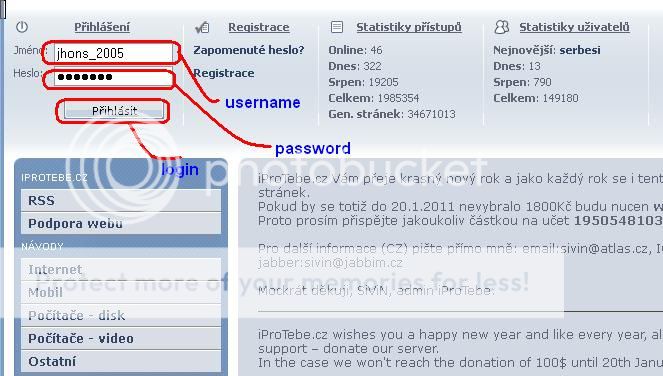
HOW TO DOWNLOAD FIRMWARE
Pag naka login na kau ito makikita nyo click firmware
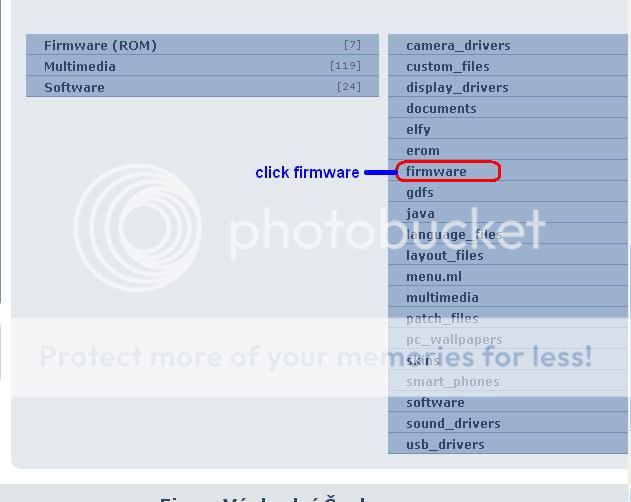
After clicking firmware ito lalabas mga unit
example ko w595
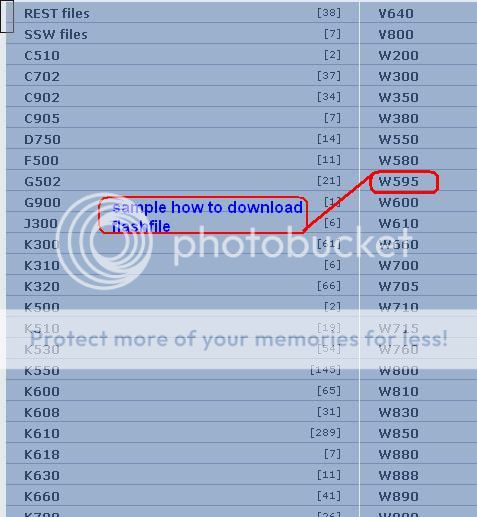
Click the firmware at kung ano ang cid nya unit sa cp nyo then click

Select what version as you want

Mamili ng main files kayu na bahala then click
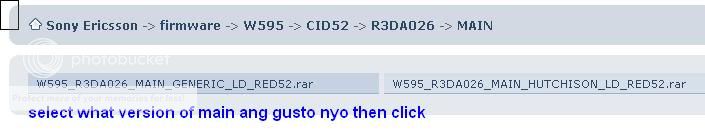
Click download to download firmware.

Done
MY MX-BOX MODIFIED
TOOLS
-USB Port from dead UFS BOX
-Wire
PROCEDURE
-Remove Remove Original USB Connector
-Put new USB Port from dead UFS BOX
-Follow my DIAGRAM BELOW

SCREEN SHOT






I made this dahil mas madali pag same lang sa mga box natin ang usb port nya.
Sana maka tulong.
Thanks for viewing!!!
TOOLS
*Free Unlocker http://www.mediafire.com/?eo0k0wf79l6k4hv
*LG USB Driver http://www.mediafire.com/?1fvfmroqe7dzxtv
*LG USB CABLE
PROCEDURE
*Install LG USB Driver
*Power on the phone then connect to PC
*Open free unlocker check "Direct Unlock"
*Tick APPLY JOB then wait until done
SCRENSHOT
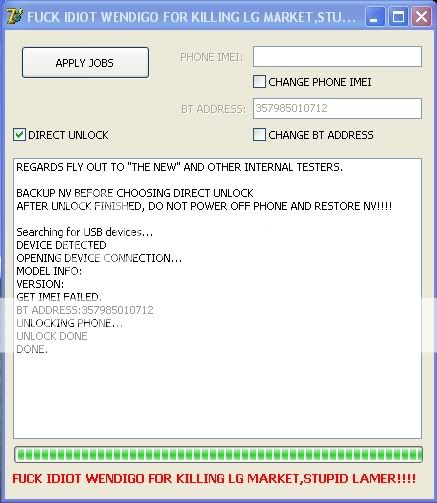

Done
Motorola Z6W Locked to Rogers
TOOLS
*LGE Tool
*Internet
PROCEDURE
*Open LGE Tool
*Select Remote Services
*Add Request
*Select Vindro Motorola
*Then Type IMEI
*Send Request
*Get Codes
*Insert non accepted sim to the phone then enter the unlock code
SCREENSHOT

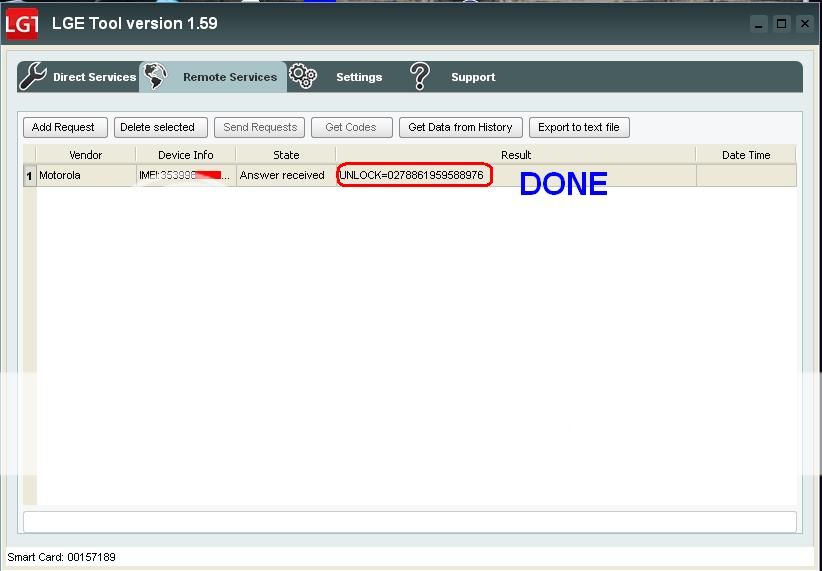
DONE



0 comments:
Post a Comment